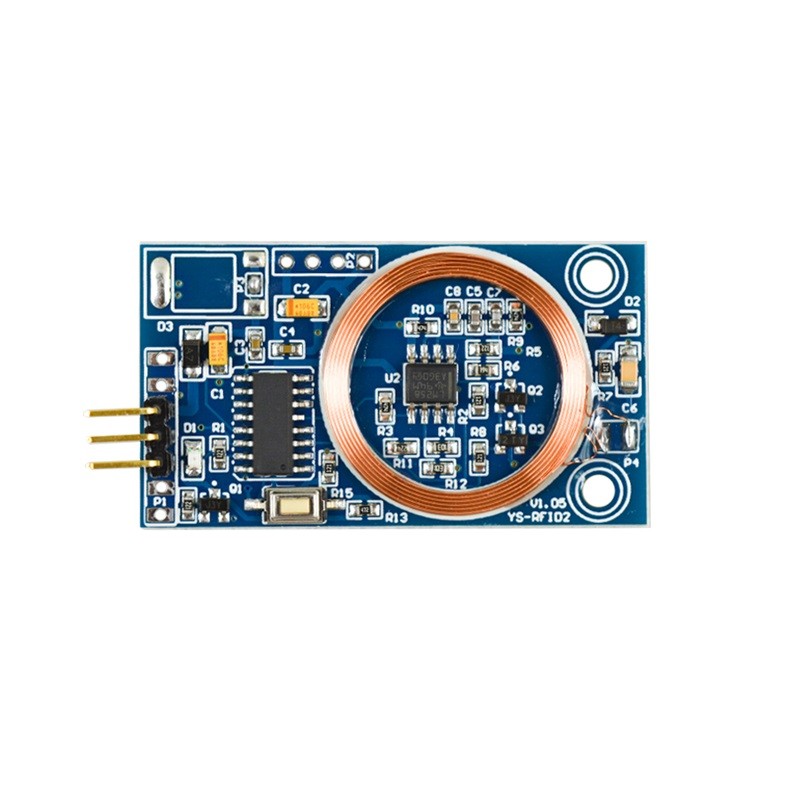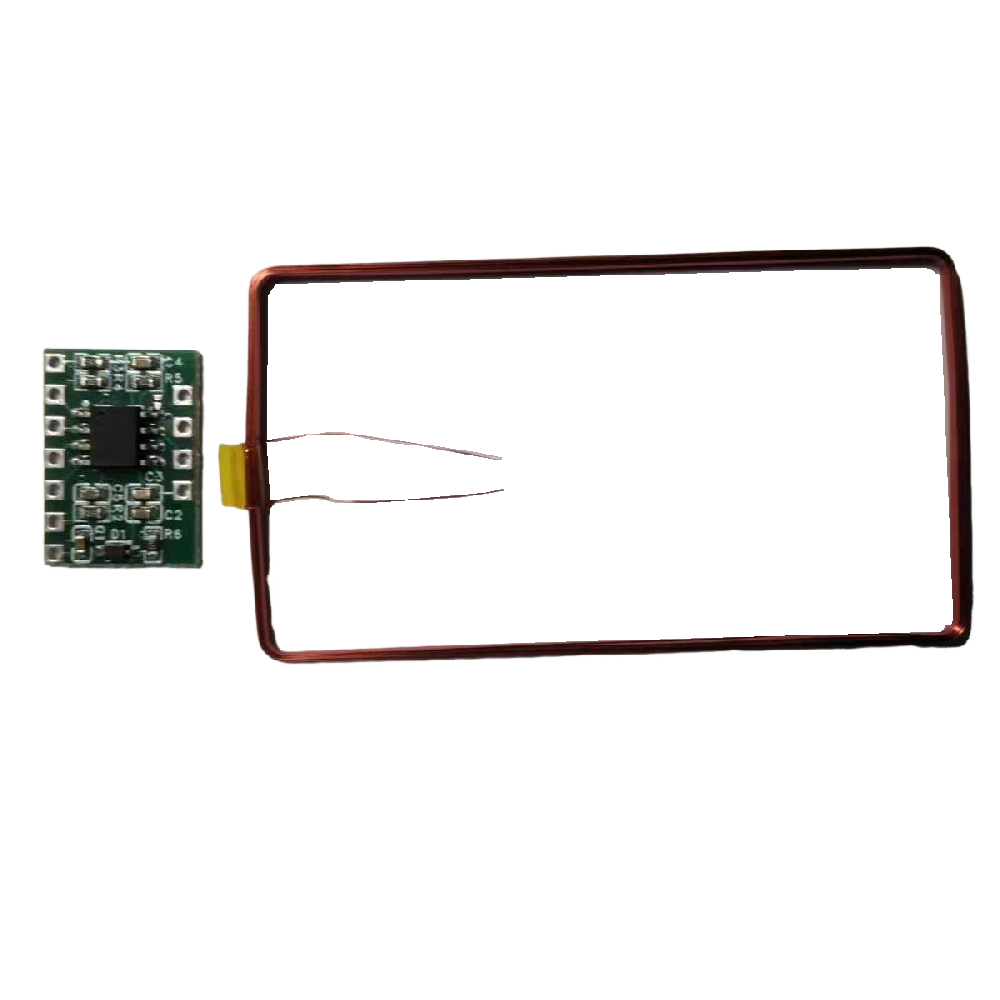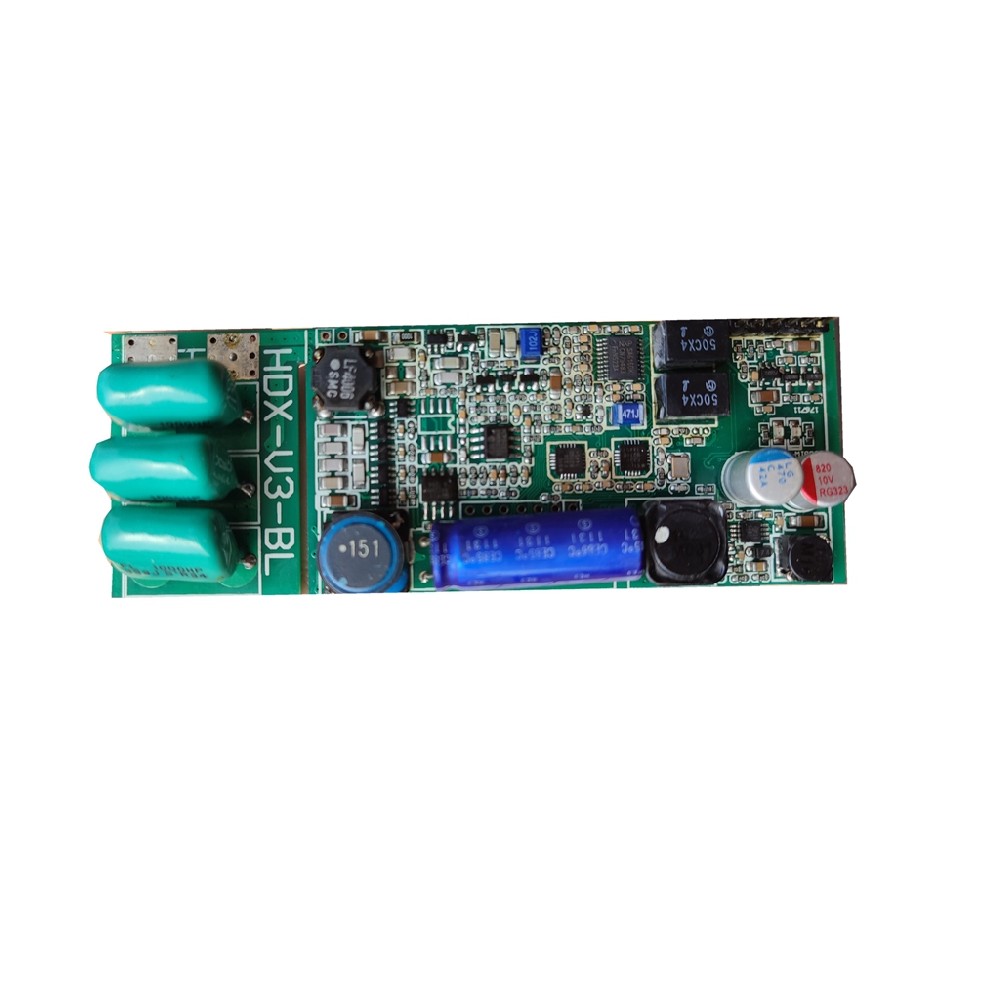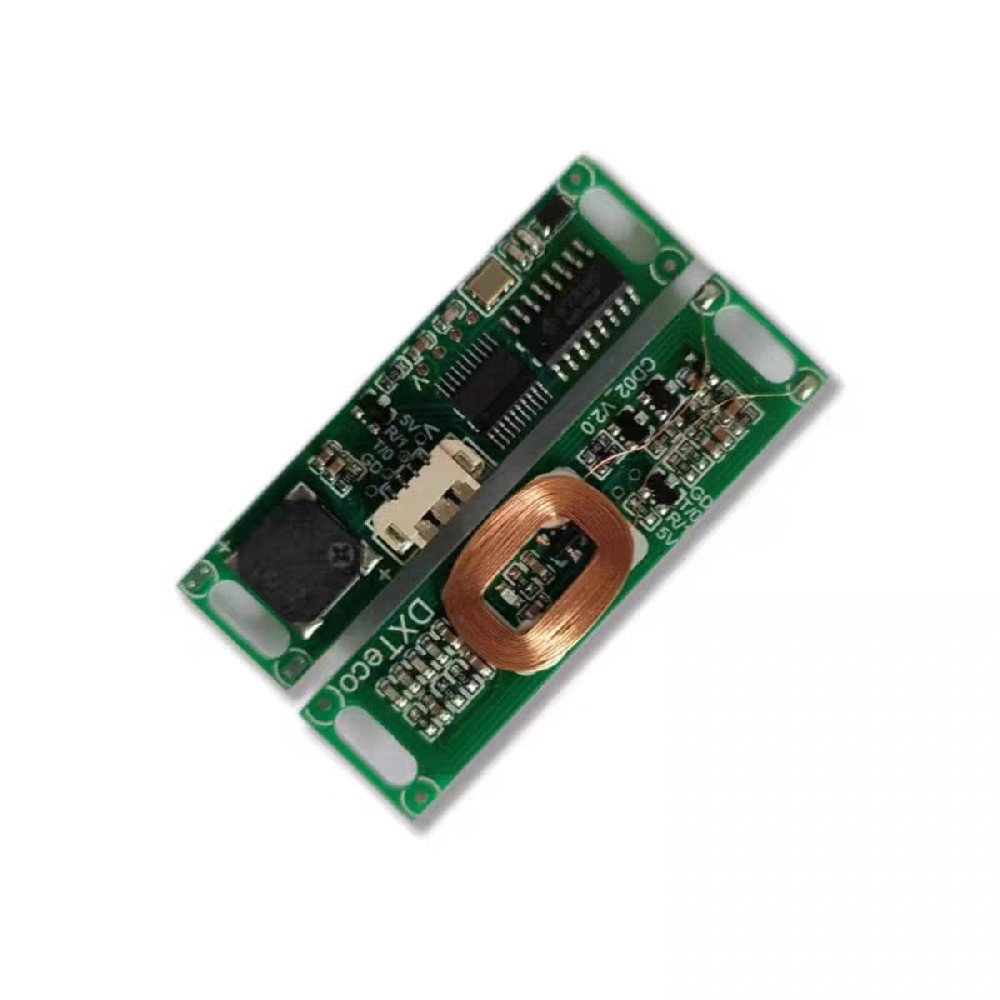RFID Module
125Khz RFID Card Reader Module IO Output
- Product ID:RFID Module
- Tel/WhatsApp: +086 17092556856
- Email: sale@jedreksys.com
- Time: 2019-09-18 03:58:16
- FEEDBACK
Grid: 5x2.9x0.5cm
5V version supply voltage: DC 4.5-5.5V (typical: 5V)
12V version supply voltage: DC 7-13V (typical: 12V)
Working current: 26ma
Current after induction card: 20ma
Sensing distance: the measured distance of the big card is 1-2.3cm.
Induction distance of external large coil: the measured distance of the large card is 4-6.5cm
Number of registered cards: 40
Output voltage: about 4.3V (high level effective)
Connect port: 1 output port
Support ID card chip model: TK4100, EM4200
Working temperature: -20℃ to 70℃
Working principle: After the module senses the ID card that has been learned, the port outputs a high level, and the card leaves and outputs a low level.
Special function: There are self-locking mode and jog output 10 seconds mode in special function applications, which can be modified and switched by themselves.
There is a KEY registration button on the board. After pressing the registration button, the indicator light goes out. When the card is close to the ID control board, the indicator light flashes 2 times and then goes out. If you need to continue to register other cards, you can repeat this operation, such as pressing it again after registration. Press the key and the indicator light will light up. Then it can enter the working state. When the registered card approaches the ID control board again, the OUT output port will output high level, and if the card leaves, it will output low level.
Delete all cards: In the event of a power failure, press the registration key KEY and leave it alone, then plug in the power supply, wait for about 3 seconds and then release the key after the indicator light flashes. At this time, all registered cards have been cleared.
Registration card operation: After powering on, press the KEY button to release, the indicator light goes out, and the indicator flashes 2 times when the card is close to the sensor board, and then goes out. The card has been registered, if you need to exit, press the KEY button again Just open it.
Delete a card: After powering on, press and hold the KEY button for 2 seconds and the indicator will go out at the same time. Release the button, and then move the card to be deleted close to the sensor board. After the indicator flashes twice, the card has been deleted. If you need to exit, click the KEY button again to release it. ,
LATEST NEWS
CONTACT US
Phone: +086 17092556856
Tel: +086 17092556856
Email: sale@jedreksys.com
Add: Jingji Kaifaqu Dongfang lvzhou 112,Yancheng,JiangSu